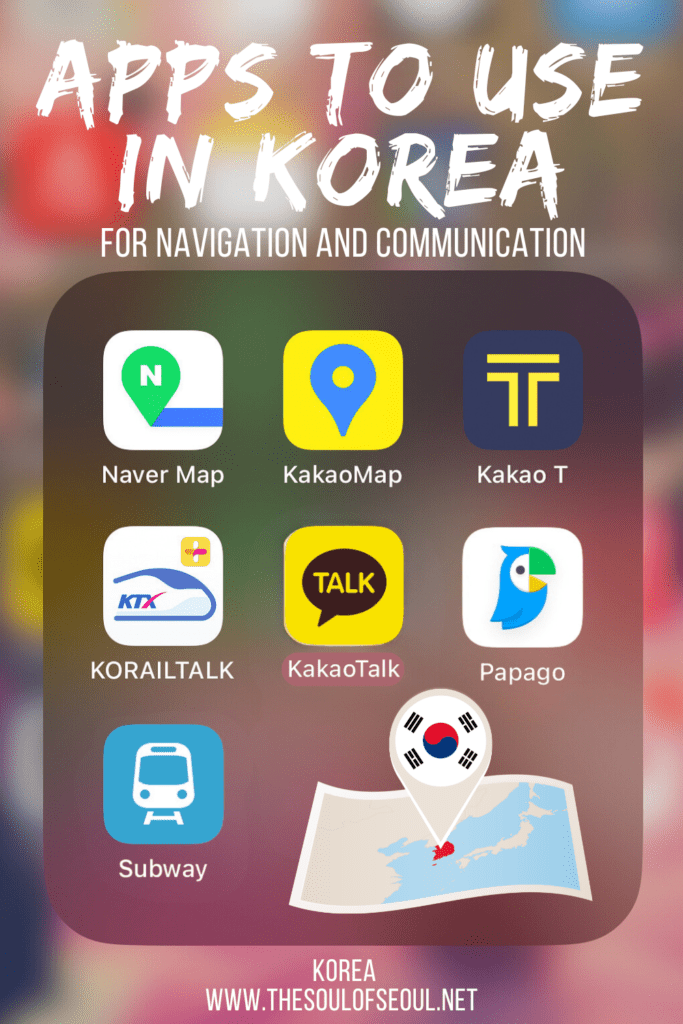Top 15 Apps to Download When You Come To Korea
Last Updated on March 14, 2024
When coming to Korea for the first time, it can be overwhelming trying to work out how to navigate this new and exciting country. From finding the best places to eat in Seoul, learning how to get around the Seoul Subway, reading menus in Korean, and even going on exciting day trips from Seoul, it can quickly become overwhelming, especially for first-time visitors (particularly when they realize how unreliable Google Maps is in Korea!)
Thankfully, we live in the modern world, and in the modern world, we can rely on our smartphones to help us do just about everything. If you’re traveling in Korea, make sure you get an eSIM or SIM card when you visit Korea so you can get all of the information quickly and easily.
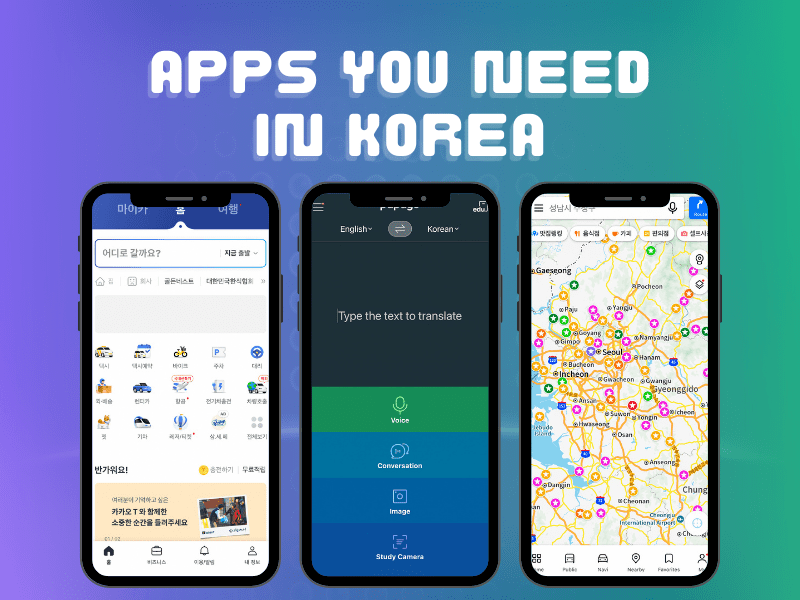
Whether you’re a first-time visitor, or it’s your seventh time visiting this amazing country, here are 16 must-have apps that you need to download in Korea.
(This post contains affiliate links, which means I receive a certain percentage of a sale if you purchase after clicking at no cost to you. Thank you for your support.)
Translation and Communication
If you don’t speak Korean well (or even at all!) translation apps will come in very useful whilst in Korea, whether it’s to help you read a menu or a sign or to quickly memorize phrases so you can ask questions and place orders. Translation is important as not everyone in Korea speaks English.
As Google Translate is an English application, it can be quite unhelpful in Korea, giving poor translations and not having enough features to help you navigate the country if you don’t read Korean Hangul. It’s more helpful to download a Korean application instead for more precise translations.

Papago
Previously known as Naver Translate, Papago is a Korean translation application, created by Naver (Korea’s Google), that boasts a great range of features – all of which are extremely helpful for those who don’t speak Korean.
This application supports Chinese (simplified and traditional), Japanese, Vietnamese, Thai, Spanish, French, Indonesian, Russian, German, Italian, Arabic, and of course, English. Simply type in the phrase you need in your native language, and translate it at the tap of a button.
It will display the Korean translation in Hangul, Romanized Korean, and also has functions to play the sound out loud and copy the phrase on your device.
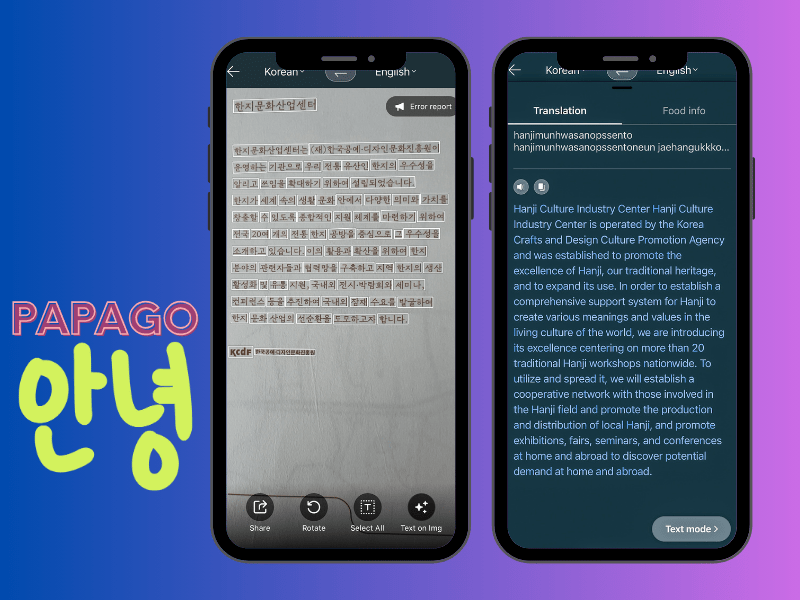
There is a variety of other translation functions on this application too, including voice-to-text, conversation translation (so you can switch between two languages seamlessly), image translation, and a study camera, which can scan and translate in-person texts in real time – particularly helpful when it comes to reading menus!
Download the app: This app is available for both Android and IOS.
Kakao Talk
Kakao Talk is Korea’s version of WhatsApp. If you plan to spend more than a brief trip in the country, you’ll want to download this app as it’s how everyone communicates. The application also has a lot of sister apps. You’ll start to notice Kakao Taxi, Kakao this, Kakao that once you really start living in Korea and you’ll need Kakao Talk to sign into them.
Download the app: This app is available for both Android and IOS.

Navigation
Getting around Korea is simple when using the right apps to help you find your way! It’s important to note that you’ll want to install a Korean map application – as Google Maps doesn’t always display accurate information in Korea, as well as an app to help you navigate the subway. The Seoul Subway System is amazing and huge. Get ready to take a ride!
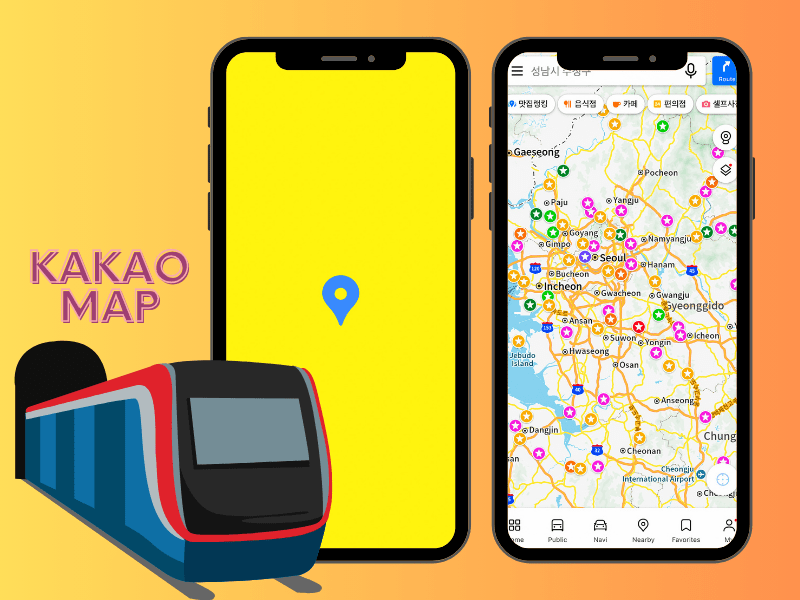
Kakao Map
The Kakao Map application is one of the two most popular map apps in Korea. You don’t need a Kakao account to use it, but if you already have one set up, it’s worth logging in so that you can save your favorite places and log the places you’ve been.
Kakao Map may be in Korean when you install it, but the language can be switched to English if you don’t read Korean.
You can browse nearby locations with Kakao Maps, and get helpful navigation for public transport and the subway. It even has interactive subway maps for Seoul, Busan, Daegu, Gwangju, and Daejeon.
Kakao Maps helps navigating Korea easy, as it has many similar functions to Google Maps, such as terrain maps, street view, peak times for busy locations, and traffic information.
Download the app: This app is available for both Android and IOS.
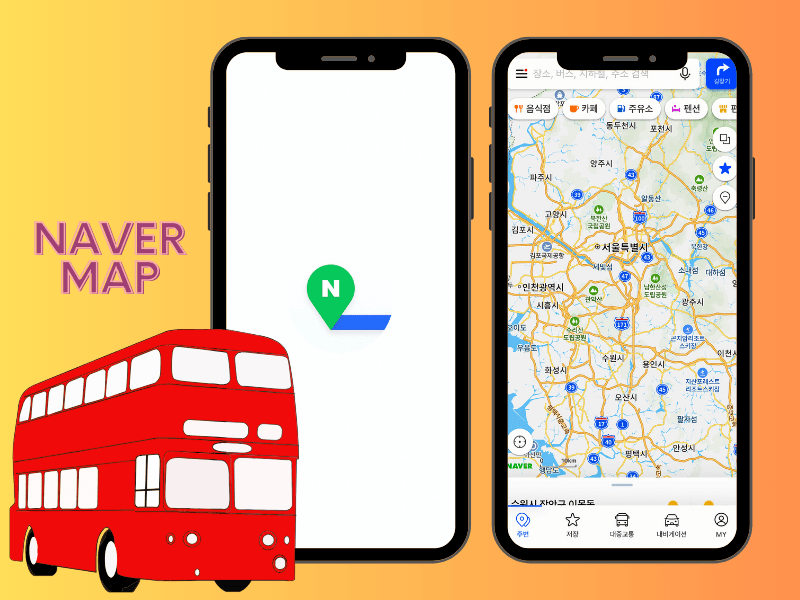
Naver Map
Similar to Kakao Map, Naver Map is one of the two biggest competing map applications in Korea. Again, you don’t need a Naver or Line account to use it, but if you already have one set up, it’s worth logging in so that you can save your favorite locations.
You can use Naver Map in Korean or English, and it’s an easy way of being able to browse different areas for restaurants, cafes, convenience stores, supermarkets, parking, gas stations, banks, local attractions, and more!
It’s a great application for public transport, as it provides real-time route calculators to help you find the best way of getting to your destination, telling you exactly which buses and subway trains you need to take.
Naver Map is similar in many ways to Google Maps and includes functions such as street view, satellite maps, terrain maps, indoor maps of department stores and shopping centers, and trail maps for those who love getting out and about in nature.
Download the app: This app is available for both Android and IOS.
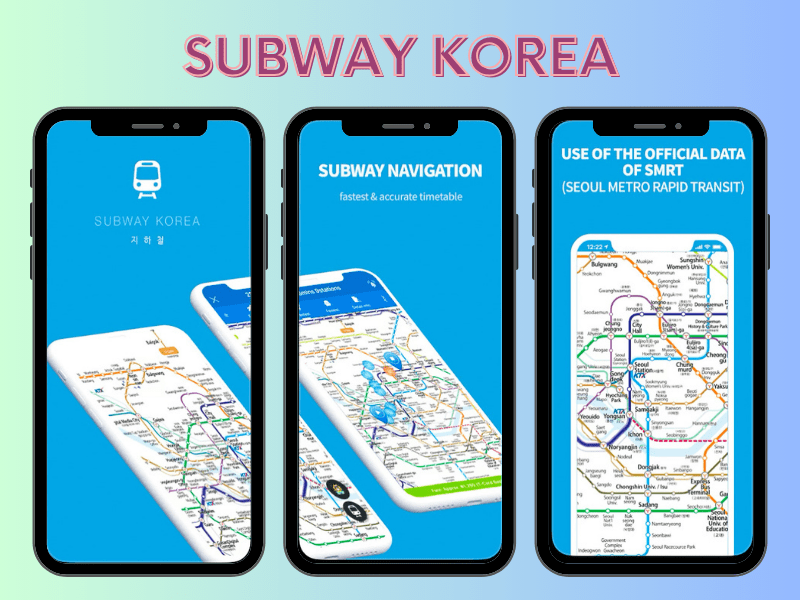
Subway Korea
Subway Korea is a simple subway navigation app but also provides information on other subways outside of Seoul, including Busan, Daegu, Daejeon, and Gwangju.
It helps you plan your route from your starting station to your destination, based on which route is fastest, or which requires the fewest transfers.
It provides you with to-the-minute timetables for each station, the time required for your journey, how many stations you will pass through, where you need to change to a different line, and how much your journey will cost in total. There is even information for each station to display which side of the train the exit door is on, where the restrooms are located if there is disabled access, as well as a map of the station’s exits.
One of the best things about this application is that it works well offline, so it’s a great choice if you’re traveling without a SIM card or portable wifi.
Download the app: This app is available for both Android and IOS.
Transport
Traveling around a foreign country can be daunting at first, especially when you need to use transport. To make it easier, here are some great applications you can download for different transport services in Korea, to help you get from A to B when a bus or subway journey just won’t cut it!
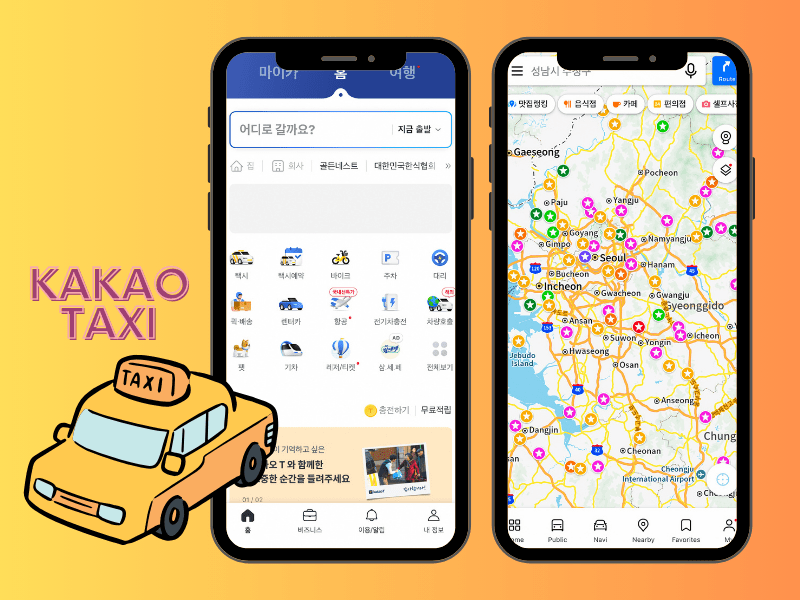
Kakao Taxi / Kakao T
If you need to take a taxi in Korea, the safest and most simple way to do so is by taking a Kakao Taxi, using the Kakao Taxi (Or Kakao T) app.
Similar to Uber (which doesn’t exist in Korea) Kakao Taxi uses your current location and your target destination to find a driver for your trip.
Using Kakao Taxi is a great way to avoid being scammed by drivers who may charge tourists more as not everyone is familiar with standard taxi rates in Korea. Using a Kakao Taxi, you don’t need to worry about being taken advantage of, or being rejected when trying to flag a taxi down!
Download the app: This app is available on both Android and IOS.
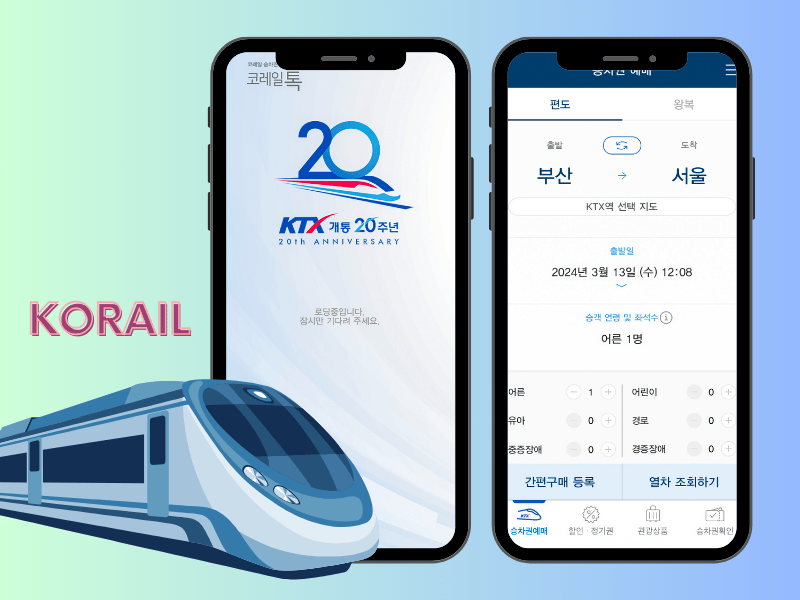
Korail
If you’re planning on exploring more of Korea, and wish to take the KTX train out of Seoul to one of the many other places in Korea such as Daegu or Busan, you’ll need to do this by train. Get ready to ride the KORAIL!
To check ticket availability and book tickets, you can use the official Korail app, which also works in English.
Download the app: This app is available for both Android and IOS.
Trip.com
Korean applications such as Korail can sometimes be difficult to navigate for foreigners, so using an international application such as Trip.com can make booking train tickets much more simple.
If you plan on heading out of Seoul and exploring the country, but struggle to use Korean applciations, Trip.com is a great application for booking tickets. It may be slightly more expensive than booking the tickets direct with Korail, but it guarantees foreign travelers peace of mind when traveling!
Download the app: This app is available for both Android and IOS.
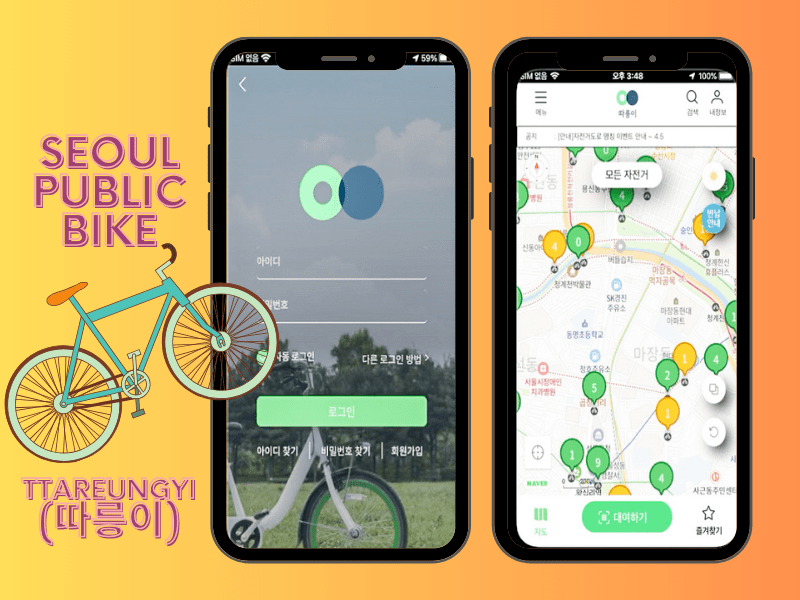
Seoul Public Bike App / Ttareungyi (따릉이)
If you’re looking to explore Seoul in an exciting way, why not rent a bicycle to ride across the city? The most common and straightforward way of doing this is by using the Ttareungi app, which provides affordable bike rentals across a range of convenient pick-up points.
You can search in the app store for “Seoul Public Bike” and Ttareungyi is typically the first one to come up. It’s important to note though that the title of the app is not in English, so be sure to look for the word “따릉이”.
If you’re staying in Korea long term, sign up using the “회원” option, or select foreigner if you’re visiting Korea short-term.
The app has a map that displays all of the stations where you can pick up and return bikes. There are two types of bikes to rent, LCD and QR code. Whilst the bikes operate the same, they have a different rental process, but these are clearly labeled on the map so you can find a location to collect your bike using your preferred method.
Simply return the bike to one of the dedicated stations once you’ve finished using it, and you’ll get a confirmation sent to your phone that the rental bike has been returned properly.
Download the app: This app is available for both Android and IOS.
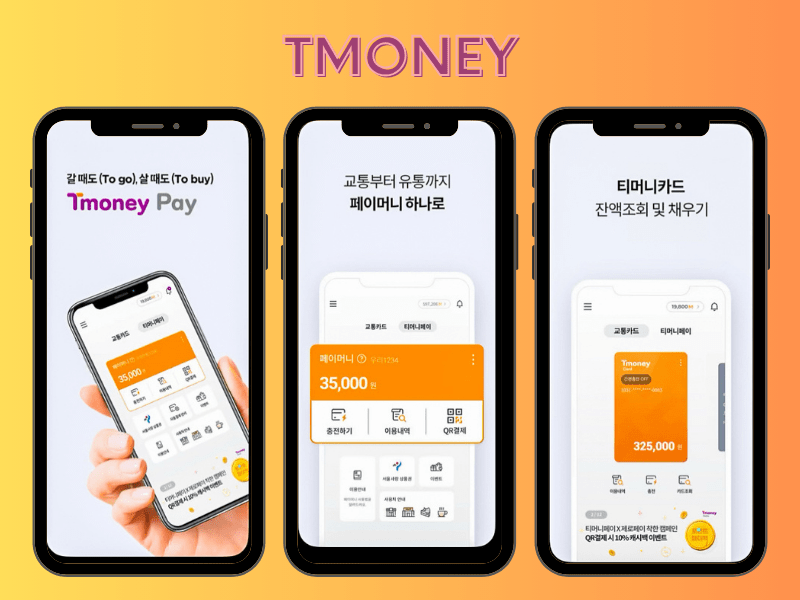
T Money & Korea Transit Card Balance
There’s a huge number of transit card check apps in Korea, so for that reason, I won’t narrow it down to just one, as this one is usually down to personal preference and also depends on what Korean transportation card you opt for.
It’s recommended to buy a physical card rather than use one generated in an application, however, as these do not always work. Instead, download an app with which you can scan your physical card to check your T Money balance often, so you don’t run out of money during your travels.
Download the app: These applications are available for both Android and IOS
Air Quality Check
When visiting Korea it’s important to be aware that the air quality can at times be very bad. If the air quality is not at a safe level to breathe in, it’s recommended to stay home or wear a mask outdoors.
Checking the quality of the air can be made much easier by using an app.
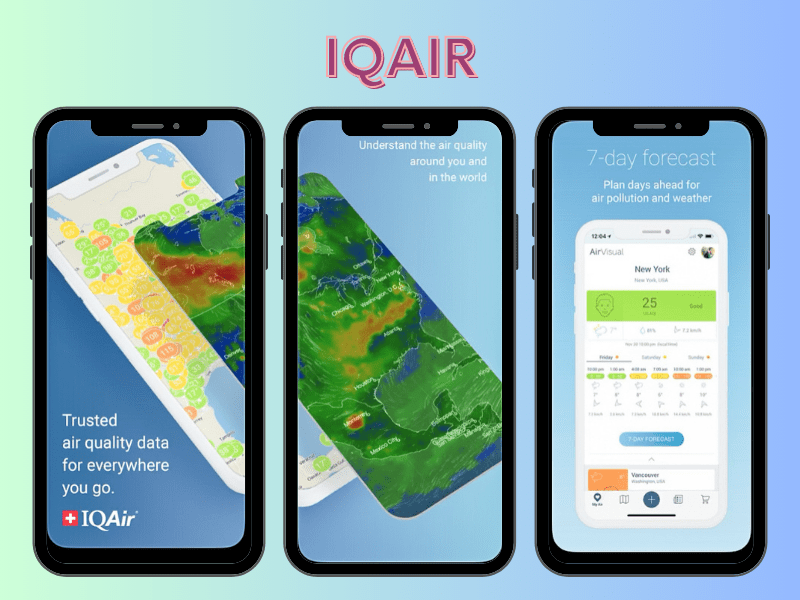
IQAir AirVisual
Unfortunately, there is a fine dust issue in Korea and it’s important to vigilantly check the air quality to know when to wear masks, stay indoors, or enjoy a day outside. IQ Air Visual is a great app for checking the air quality across Korea.
This app provides a clear color-coded indication of the air quality based on your location. There is also a map with the air quality of different areas if you’re planning on getting out and about. You can also use the app to view an air-quality forecast so that sensitive individuals can plan their week accordingly.
Download the app: This app is available for both Android and IOS.
Day Trips and Tickets
The first thing you’ll want to be doing in Korea is exploring! One way of making this easier if by booking tickets and tours in advance, so you can enjoy your trip stress free.
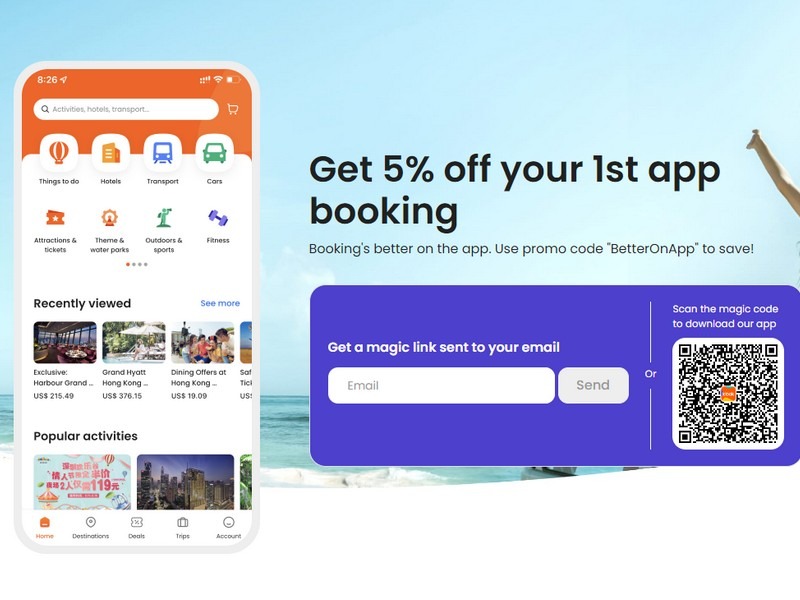
Klook
Klook is a great application for finding great deals on tours and tickets in a number of different countries, but is particularly great for finding deals in Korea. I often use Klook for tickets and events in Korea.
From day trip bookings to Nami Island, to entry tickets for Lotte World Themepark, there’s a huge range of tours and activities you can book at excellent discounted rates on Klook.
Download the app: This app is available for both Android and IOS.
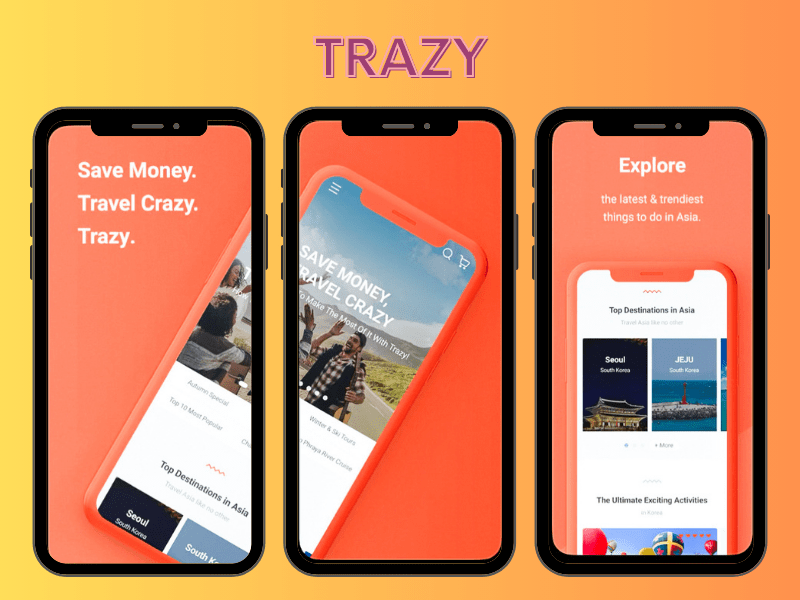
Trazy
Trazy (Travel + Crazy), is a great travel guide app that can provide you with the best attractions and tours to take when you’re visiting Korea. Similar to Klook, you can find some excellent deals on tours and tickets when using this app.
Download the app: This app is available for both Android and IOS.
Hotels
If you’re looking for somewhere to stay in Korea, you can find some of the best hotels, hostels, apartments and guest houses on these reliable and trustworthy applications.
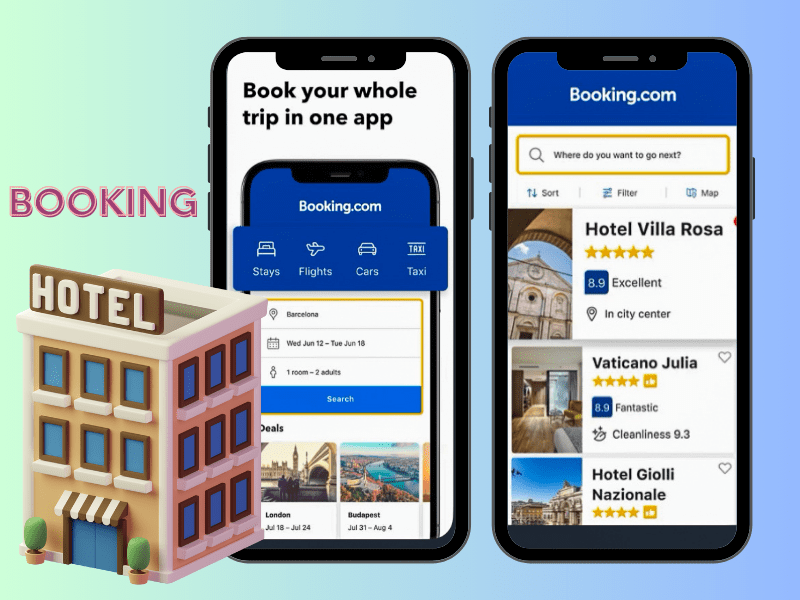
Booking.com
Booking.com is a great application for finding accommodation in Korea. You can get some excellent mobile-only deals via the application, and if you sign up, you can accumulate points on all of your stays to earn discounts when you travel in future.
Download the app: This app is available for both Android and IOS.
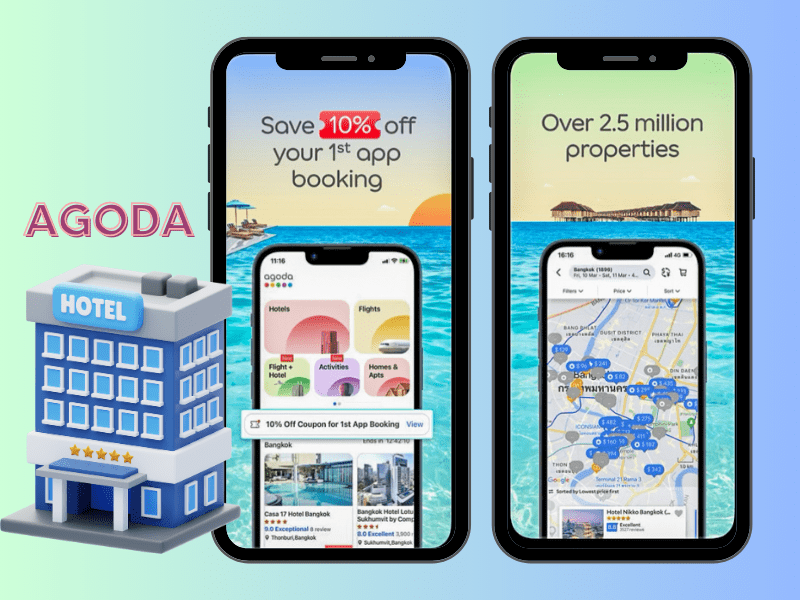
Agoda
Similar to Booking.com, Agoda provides hotel, apartment and guesthouse stays across Korea. In my experience, Booking.com is better for the bigger cities in Korea, but Agoda has more options when you decide to go more rural. You can use it to find excellent accommodation during your stay and some great deals.
So if you’re looking for a short staycation in Busan, or a Hanok overnight experience in Seoul, you can find them all on Agoda!
Download the app: This app is available for both Android and IOS.
Did you like this post? PIN IT!